
ImageMagick
Tutorial Templates
(Teaching Templates)
(with Mr. C's approval)
|
|

ImageMagick
Tutorial Templates
(Teaching Templates)
(with Mr. C's approval)
|
|
|
How2 Make a Basic Banner Name Do you need help making a basic Banner? I used this banner maker: Banner Generator Type in Text Font type= Black Chancery Font Size=60 Border Size=10 Text color=Gray Background color Transparent <==<< User Type Webtv (unless you are using a PC) Your name banner =must= be on a TRANSPARENT Background. It also MUST be in gif format. JPG format will auto default to a solid color background. JPG Format does not support transparency. 
I take the banner name blank & this animated silver tile FS26.gif 3Frames: 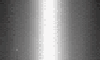
To Arbor ImageMagick. I click on the Composite File Folder Tab. |
Paste your glittler URL in the Text Box Area
Offset +0+0 Gravity I select=Northwest Method ="ATOP"
At the bottom of the page where you see,
"Miscellaneous options:"
I check mark the box to the left the text that says:
tile across & down the image canvas
Scroll up to the composite button and push that puppy!
Covering your text with glitter
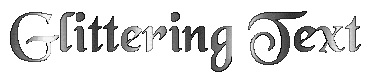
This Tutorial page has a mock up of the ImageMagick composite and output screens. With all the settings "Pre-Set" just as I wrote in the instructions above. The animated glitter tile url is in place as well. So you can see how everything is set, and what it should look like.
| Blend | Compose |
|---|---|
| Rotate | Background Color |
|---|---|
Next click on the "Output" tab.
Select the format of ".GIF".
If it isn't already selected for you
.
|
Mark the radio dial to select the multi-frame file Usually this is preset as well. Delay =44 Loop= 0 Quality=40% Check mark the box to: Strip image of any comments or profiles. Then save the image to your webhost or on your PC by right click save as. | ||
| Image Type | Compress | Channel |
|---|---|---|
| Preview | Dispose | Interlace |
|---|---|---|
| Delay | Loop | Quality |
|---|---|---|

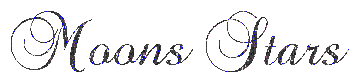
ImageMagick Tutorial Templates is not a functioning Imagemagick Studio. Please go to the following links to use one of Mr. C's Great Online Image Manipulation Tools. Thank You! 




|
This tutorial written using:
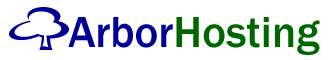
ArborHosting ImageMagick
08/25/2004
Please continue to support our sponsors of
Mr.C's GREAT Online Imagemagick Studios