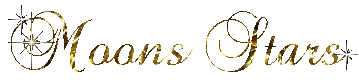 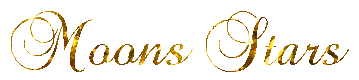 |
|
First you need to make a sub-directory to put your images in that you are going to animate.
This is the sub-directory that I used. Click For Sub-Directory Take your 1.gif to Image Magick. When you paste in the url or =BEFORE= you enter it. =Erase= the end part of the URL to the sub / switch http://www.scri8e.com/stars/flashites/glitterology/Method4/BannerAnim/1.gif Like this: http://www.scri8e.com/stars/flashites/glitterology/Method4/BannerAnim/ Then enter Image Magick It is often difficult to understand how a animated image gets,... well "animated!" So I have made 2 simple open indexes to practice turning a subdiredctory into a completed animated image. Take this sub-directory to a Imagemagick. Make this trash can go from empty to full!: http://www.scri8e.com/stars/flashites/glitterology/Method3/Sub-Animate-1/ Take this sub-directory to a Imagemagick. Make this Toaster toast, and POP-Up the bread!: http://www.scri8e.com/stars/flashites/glitterology/Method3/Sub-Animate-2/ Go to output Change the extension from .mpc To .gif In the loop box put 0 (This should be set already by default) In the delay box just to the left of the loop box start out with 40 and adjust higher to slow it down more or lower to speed it up. Click output Beam/transload your finished animated image. Here is a visual of the output screen at Image Magick. Using my IM_Tutor_Templates.I Hope these Templates will make instructions easier for people to understand.
|