|
I started with this image part: 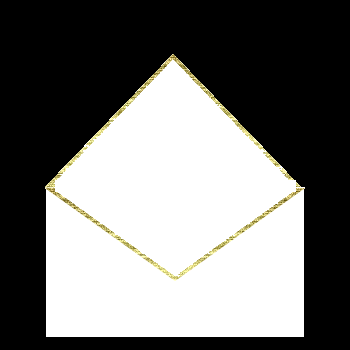
The diamond shaped flap area is transparent. I comp'd a gold foil glass background over across and down. (that way I know it fits!) Then back to composite and comp the "1-envelFLAP-CLR.gif" over center DO NOT tile across and down. Which gives me the gold flap filled. In paint I color the white parts black. In paint again I matte out the black and save that image which is the image 1.) below "1-envelTOP_FilledSmaller.gif" 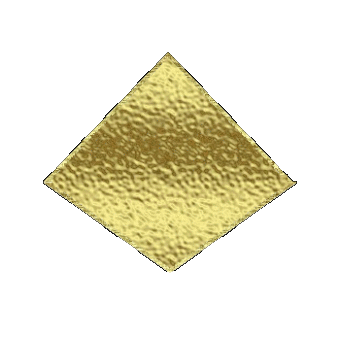 1.) 1.)I try a composite over image 2.) which I made prior by composite Multiply with a background of my choice and "SHRIEK!" I Made the filled top to big! No worries I can fix this all inside of the Magick Studio. So I resized "in progress" 2.) from 350x350 to 380x380 using scale. "If the shoe is to big?" "Grow a BIGGER Foot!" 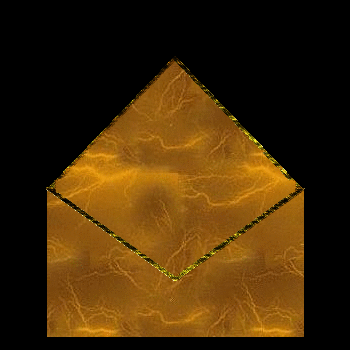 2.)
2.)
Comp'd filled top 1.) North +0+25. Then resized 2.) back to 350x350. Output as jpg set quality at 50%.8k Here is that result. 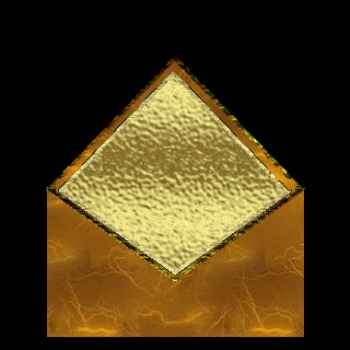 3.)
3.)
|