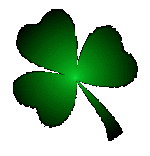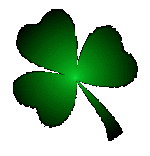How did you do that?
How I got : c13.gif and implode06.gif

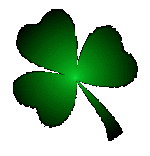
implode06.gif
Is the base image I comp or stack
on. Which is : grn200.gif
Took that image to FX and imploded 0.6
Yes you can use fractions. In fact they work better for me.
Output this image
Turn around and resize the base image larger.
and comp....
Comp this on the base image
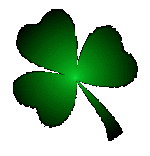
implode06.gif
north +0+25
Blend -4%
rotate -2.0
Compose=Blend - Watch this setting as t will go nuts on you.
Blend -4%
It will turn everything lime green or washed out white with this image. Use low numbers under 5% for starters.
A example of this you can see borderline
roundfile material almost reached here

c02.gif
I had to back it off and decided to keep it.
End result is: